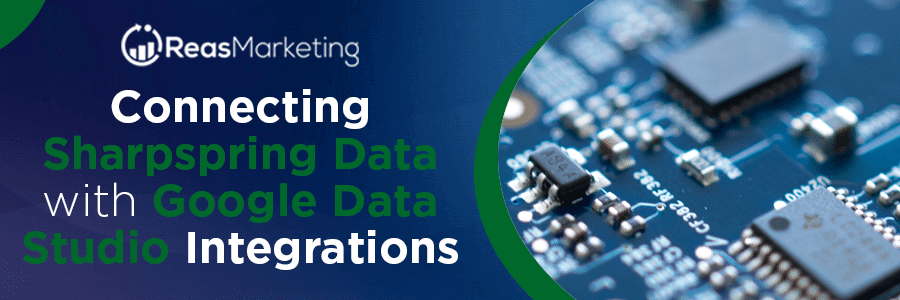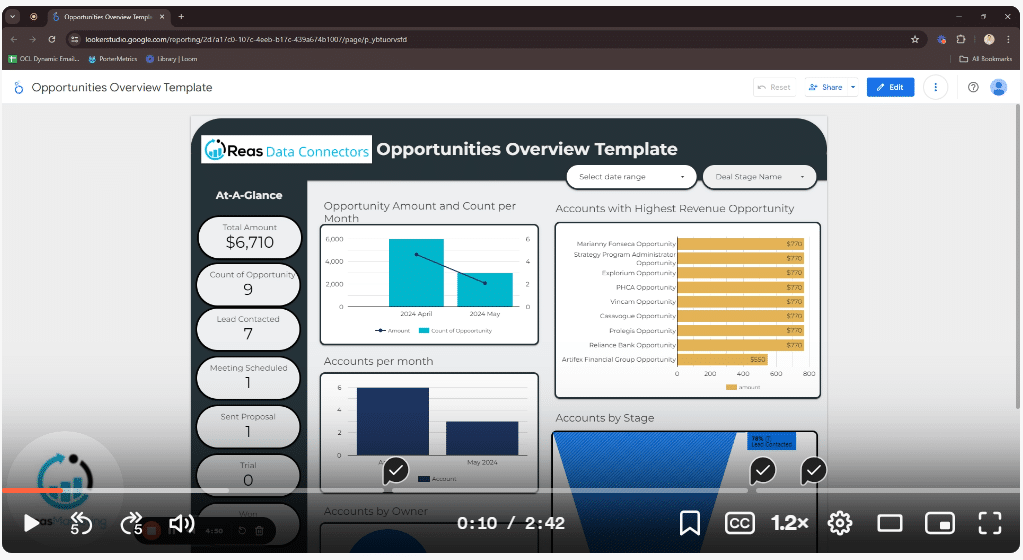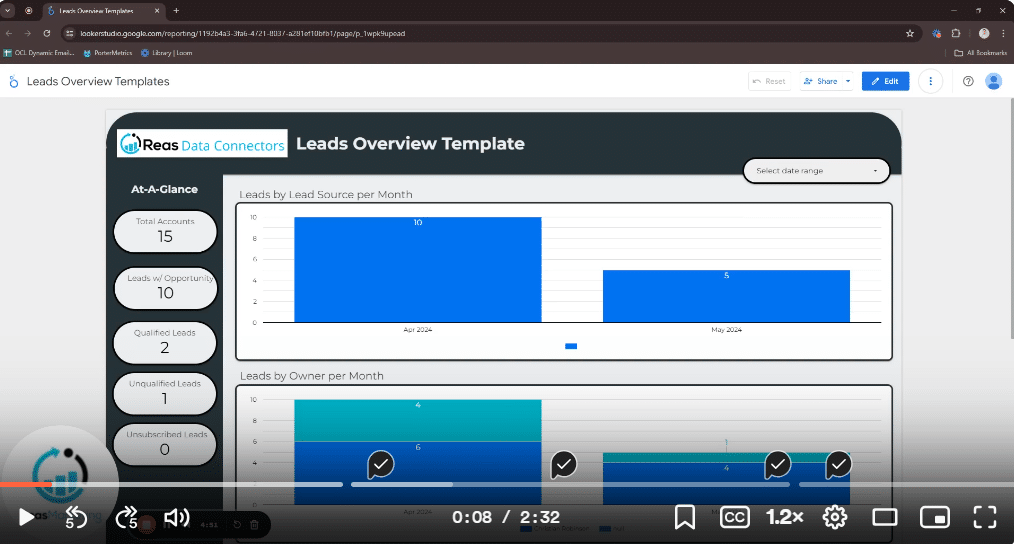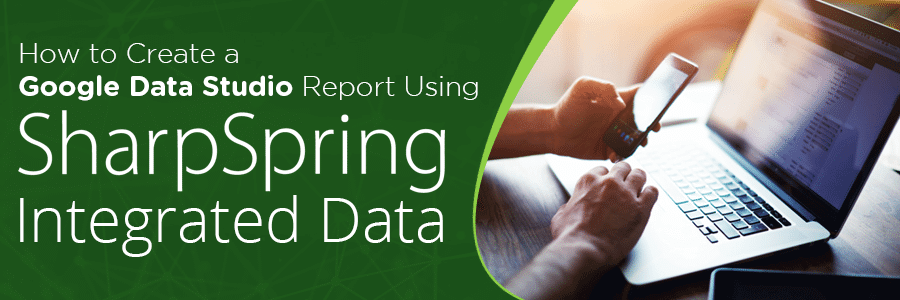In this present-day data-driven world, you can find marketing data everywhere, on different platforms, and in huge amounts. On top of that, the scope of these data is constantly changing, and this justifies the need for an increasing number of applications and tools used for collecting these data.
Businesses run multiple marketing campaigns across different channels and keeping up with the resulting data can be quite challenging. What is even more challenging is having to manually harmonize these data that are collected from multiple sources, and make sense of it as a whole. This manual process is time-consuming, prone to human error, and produces limited data insights.
To tackle this problem, therefore, there is the need for the collection of marketing data in real-time in an automated manner. There is also the need to have these data integrated into a single marketing data platform to facilitate whole data analysis.
The Solution
We are offering you two solutions to improve your reporting concerns – Constant Contact Lead Gen & CRM (formerly SharpSpring) Marketing Automation and Google Looker Studio.
Constant Contact Lead Gen & CRM (formerly SharpSpring) is an automation solution that features automated real-time data collection, helping to keep up with the constantly changing scope of marketing data. With Constant Contact Lead Gen & CRM (formerly SharpSpring) data, businesses can keep track of their marketing efforts, assess performance, and optimize their campaigns. Google Looker Studio, on the other hand, allows businesses to harmonize data collected from various sources and use these data to create dashboards and comprehensive reports.
You can connect Constant Contact Lead Gen & CRM (formerly SharpSpring) data to Looker integrations easily with Reas Marketing’s Constant Contact Lead Gen & CRM (formerly SharpSpring) Google Looker Studio Connector. The connector facilitates seamless integration and enables more flexibility with creating and sharing your reports. It maintains a live connection while fetching data from the Constant Contact Lead Gen & CRM (formerly SharpSpring) Marketing Automation platform, meaning that any adjustments made to the data from Constant Contact Lead Gen & CRM (formerly SharpSpring) will be updated in real-time in the Google Looker Studio report.
How To Connect Constant Contact Lead Gen & CRM (formerly SharpSpring) Data With Google Looker Studio Integrations
The process of connecting Constant Contact Lead Gen & CRM (formerly SharpSpring) data with Google Looker Studio integrations is a relatively simple one. We have highlighted the steps to set up the connection for you below. To go a step further and create a report out of the connected data, check out our article on how to create a Looker report using Constant Contact Lead Gen & CRM (formerly SharpSpring) integrated data.
To connect a Constant Contact Lead Gen & CRM (formerly SharpSpring) data source with Google Looker Studio integrations, follow these steps:
- Open https://datastudio.google.com/
- Select the ‘Create’ drop-down menu at the upper left corner of the page
- Select ‘Report’
- On the overlay that appears on the screen, select the ‘Connect to data’ tab
- Search and select ‘Reas Marketing Constant Contact Lead Gen & CRM (formerly SharpSpring)’ in the search box
- Authenticate your account on the following page, and select the ‘Add’ button
- Back on the ‘Add data to report’ overlay, click on the ‘My data sources’ tab
- From the list, select the data source schema you wish to use for your report
- Lastly, click on the ‘Add’ button
The Constant Contact Lead Gen & CRM (formerly SharpSpring) data source is now connected to your Google Looker Studio, and you are a step closer to creating your report.
With our Constant Contact Lead Gen & CRM (formerly SharpSpring) Google Looker Studio Connector, you get to collaborate easily with your team, generate countless reports, maintain real-time data connections, etc. If you have any questions about our connector, please get in touch with us, and we will be happy to help you in the best way possible.