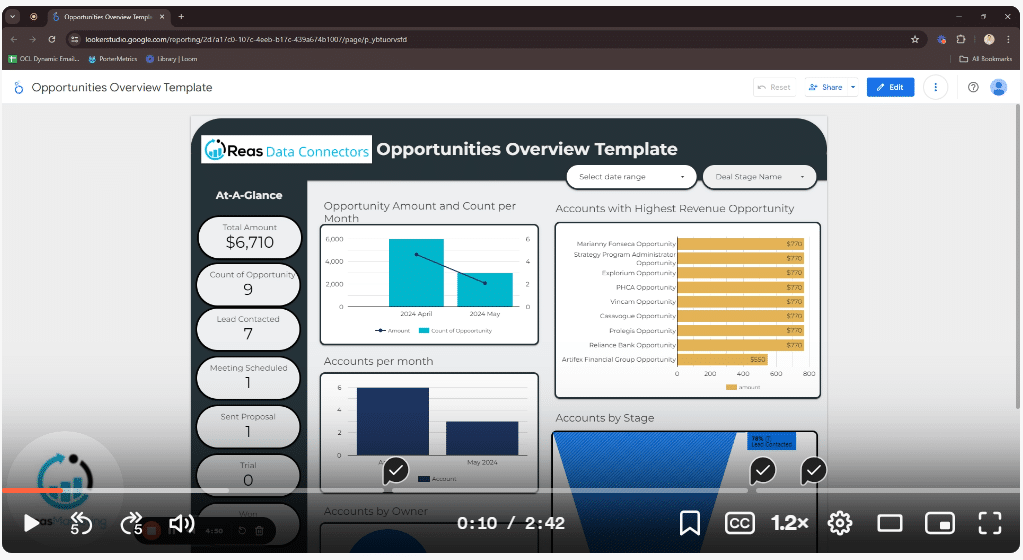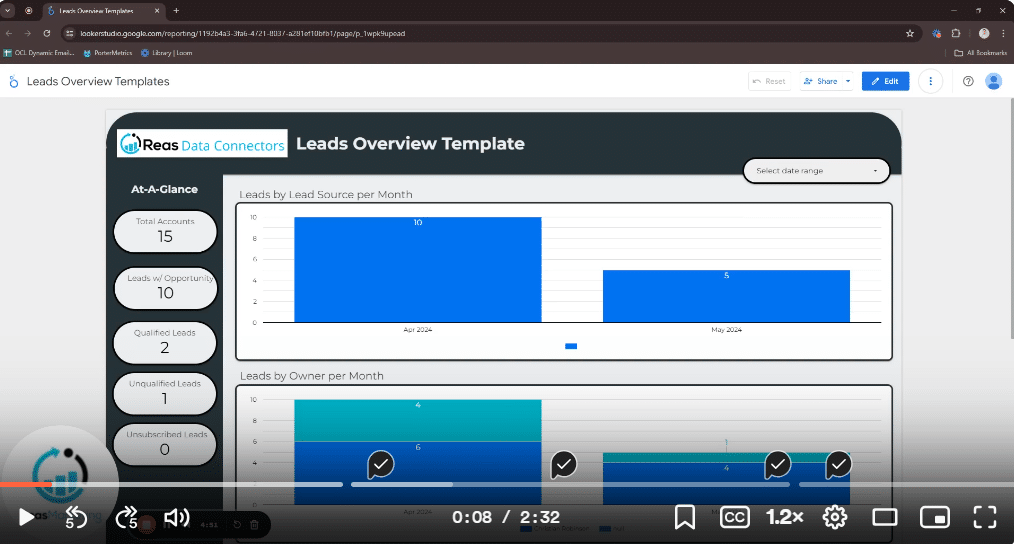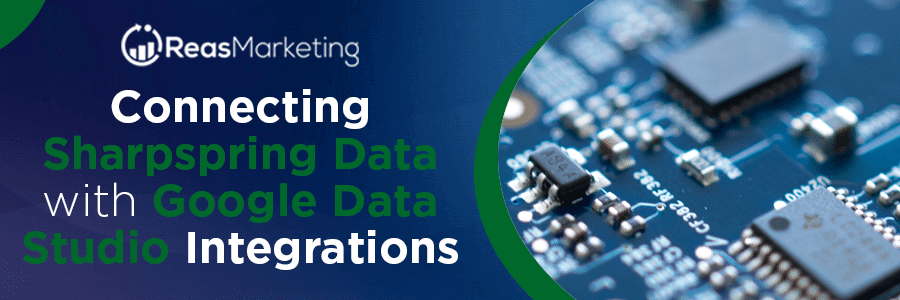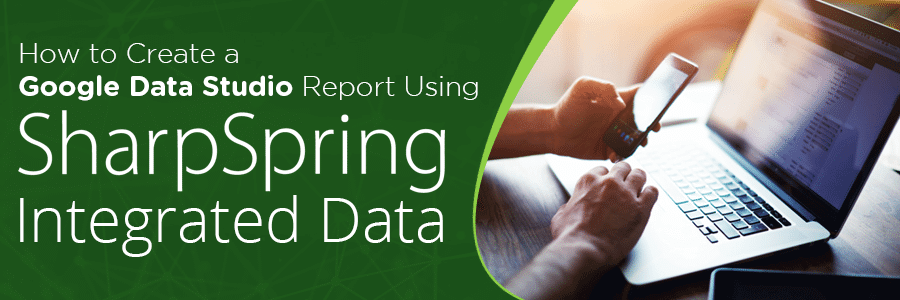Analytics is not usually a strong point for many marketing platforms. Marketing platforms generally feature their own reporting UI, but each of these UIs has its own limitations. Constant Contact Lead Gen & CRM (formerly SharpSpring), for example, despite being a superb marketing tool, only offers email reports that are devoid of detailed information like who interacted with the emails, what specific actions they took, when they took this action, or even if the emails turned into sales.
Instead of trying to get used to these limitations on Constant Contact Lead Gen & CRM (formerly SharpSpring), you can transmit your marketing data into Google Looker Studio with Reas Connector, and considerably improve the depth of your reporting.
Why Use the Reas Connector?
As we pointed out earlier, if you are an average Constant Contact Lead Gen & CRM (formerly SharpSpring) user, you know that there are reports within the platform that you can use to make decisions, albeit rather limited. However, for companies and agencies that are looking to report on multiple different complex metrics, this connector allows you to do that. Within the system, even for a novice, you are able to pull all the information you require, create visual reports that you need, and share with your various stakeholders.
Within Constant Contact Lead Gen & CRM (formerly SharpSpring) at the moment, we are able to access five different tables, and we are working on adding more. The tables that are available right now are:
- The Lead/Contact table
- The Opportunity table
- The Account table
- The Email Job table
- The Email Send table
For any metric within these areas, you will be able to report on, blend, and create dashboards and visual tables for your executives.
Within the system, you will also be able to access all of your custom fields that are not necessarily available at the moment in the Constant Contact Lead Gen & CRM (formerly SharpSpring) reporting area. So, for example, if you have custom fields based on “type of company”, and you are filling in that information with your sales team, that information will be accessible in the Google Looker Studio Connector.
Connecting to Constant Contact Lead Gen & CRM (formerly SharpSpring) with Our Connector
Once you register for our Connector, search for it on Google Looker Studio, authorize Constant Contact Lead Gen & CRM (formerly SharpSpring) to access your data, and you will then be able to see all the tables.
Tip: In addition to the five tables from Constant Contact Lead Gen & CRM (formerly SharpSpring), you will also see an “Opportunity Leads table”. It has been added so you can see all the leads associated with an opportunity, and also see the other types of Email Sends and communications based on that lead in that account.
When you choose one of the tables and add it to the report, you will be able to see all the fields that are available for you. Note that the Connector pulls data 45 days from the day that you sign up. It pulls all new and modified data afterward, every night.
When you connect Constant Contact Lead Gen & CRM (formerly SharpSpring) to Google Looker Studio with our Connector, the Connector sends an API connection to Constant Contact Lead Gen & CRM (formerly SharpSpring) to verify that your secret key and account ID are valid. It then pulls all the data schema out from Constant Contact Lead Gen & CRM (formerly SharpSpring)’s API. This is basically everything about your account and campaigns. Our Connector establishes and maintains a connection between Constant Contact Lead Gen & CRM (formerly SharpSpring)’s API and Looker, and this helps to facilitate regular (nightly) data synchronization to keep your Google Looker Studio reports up to date.
In summary, the Reas Connector allows you to access and create custom metrics, set and monitor your progress towards achieving your goals, and automate your reports. By creating and defining custom metrics, you are describing the kind of values you are sending to Google Looker Studio. For example, the Metric Type is a pointer to the type of data the particular Metric is storing. For each custom metric that you create, there are multiple properties that can be defined for it.
About the Reas Connector
Our Constant Contact Lead Gen & CRM (formerly SharpSpring) Google Looker Studio Connector allows you to dive deeper into your data by removing Constant Contact Lead Gen & CRM (formerly SharpSpring)’s analytical restrictions on your datasets. What this means is that you get full access to all metrics and dimensions from all your data sources, to do as you wish with them. Our connector affords you access to the exact marketing data metrics that matter the most to you, so you can make data-informed decisions to grow your business.
With our Connector, you get to spend more time acting on your data rather than worrying about how to visualize it. You can mix and match metrics from various sources in one dashboard, and get a more comprehensive view of how well you are doing at a glance.